()
is the trivial conjunction of no conditions -- so it means, "take any number of pieces and put them into any buckets". If for example, the condition specifies count and the property species, e.g.
(count:3 species:[lion,mouse])it means, "take 3 pieces that are lions or mice, and put them into any buckets". The atom
(species:tiger color[pink:blue] pos:T bucket:[0,1])means, "take any number of pink or blue tigers from the top occupied row of the board, and put them to bucket 0 or 1".
For example, an atom
(species:tiger, brightness:bright, bucket:0)
will allow the player to pick all bright tigers and put them into bucket 0.
(If a particular property is not explicitly listed in an atom, it means that there is no restriction on this property). An atom
(count:3, color:black, pos:T, bucket:1)
will allow the player to pick 3 objects whose color is black from the top occupied row of the board, and put them into bucket 1. In the table above, the matching objects for this atom will include our black lion, black weasel, and the "color-inclusive" weasel:
lion-03,lion,rampant,left,black, weasel-02,weasel,sitting,right,black, weasel-03,weasel,running,right,*,
Just like one could do it with shapes and colors in GS 1.* and 2.*, one can also use lists of values with IBP objects. E.g. the atom
(count:2, species:[tiger,lion], direction:right, bucket:0)
will allow the player to pick 2 right-facing tigers or lions.
Value ranges
A new feature in GS 3.* is value ranges.
Suppose the property angle is integer-valued, with values ranges from 0 to 360; it is used to describe the orientation of objects (the rotation angle from some initial position). For example, suppose the experiment desisgner uses this property to indicate the angle by which an arrow is rotated, counterclockwise, from the direction "east" (X axis):
image,color,angle
arrow-b-0,black,0
arrow-b-10,black,10
arrow-b-20,black,20
arrow-b-30,black,30
...
arrow-b-350,black,350
arrow-r-0,red,0
...
In this case, it is legal to use the value range syntax, val1..val2
in the conditions applied to property angle. For example, we can have the rule line
(count:*, angle:[0..45,315..360], bucket:[1,2]) (count:*, angle:45..135, bucket:[0,1]) (count:*, angle:135..225, bucket:[3,0]) (count:*, angle:135..225, bucket:[2,3])This rules means that e.g. every arrow pointing to an approximately northern direction (between angle 45 = NE and angle 135 = NW) can be put into the NE or NW buckets (buckets 2 and 1), etc.
When creating a rule with a range for some property, the experiment designer should ensure that all objects for which this property is defined contain eiher a numerical value for this propery, or the special value * (which matches all selectors).
Effect on the buckets statement
As of GS 2.*, the expression used as the last element of the atom makes use of the variables ps and pc, which refer to "the most recent bucket into which an object of this shape was put" and "the most recent bucket into which an object of this shape was put". This syntax is not available for IPB objects. This syntax has been extended to apply to IPB objects, so that we can express concepts such as e.g. "the most recent bucket into which an object with this orientation was put". The following syntax is used for variable names:
p.property
where property is the name of the property in question. So, for example, if our objects have the property species, the variable named
p.species refers to "the most recent bucket into which an object sof this species was put".
Describing a board as a JSON structure
The Game Engine exports the informastion about the current state of the board in JSON format when the Web-based Game Server transmits this information to the GUI client, or when the Captive Game Server sends this information to the ML program that has spawned the CGS.
When a JSON representation is former for sending to the GUI client, each IPB game piece is identified just by the image attribute. The GUI client does not need to know about the properties associated with this object in the properties table, since all it needs is the image.
How will this work with ML?
Question for discussion: What information should be supplied in the JSON representation of the board provided by the Captive Game Server to the ML program?
- If the CGS does not tell the ML program about the properties of the objects, then the ML program does not have essential information about the objects that a human, in a comparable game, would likely be able to infer. So if the CGS does not send the properties to the ML program, the ML program won't be able to play well, if at all.
- On the other hand, if the CGS explicitly tells the ML program what properties (as defined in the property file) each object has, then it appears that the ML program will have a bit of an advantage over a human player in the same game, as discussed below.
We can contrast the traditional SC objects and the new IPB objects. With the traditional SC objects, it is very easy for a non-blind and non-color-blind human to divide all objects on the board into several groups according to their shape, and, similarly, into several groups according to their color. A ML player is also told these two properties for each object.
Within the set of the IPB objects used in a particular game, the properties may be more subtle. Still, by looking at several boards full of heraldic animals -- or even full of unique photographs of live animals -- a human may naturally use his innate image recognition abilities and logical abilities and decide to classify them by species, and maybe by posture as well. Now imagine that the images are cartoon animals, and besides the species and orientation, the experiment designer added the property named mood to the properties table, classified the animals into happy and sad, and added some rules making use of this mood property. The player may or may not figure that the mood affects the behavior of game pieces, but he well may, again based on his mental picture of the world, and maybe some experience with cartoons.
Still, a human player is never explicitly told what properties of objects may be used in the rules, and he has to figure that on his own, likely making natural guesses of what features are salient. E.g. if the game pieces are alphabetic glyphs from various alphabets, such as
A, Λ, V, М, Δ, E, Γ, L, Π Ш, O, U, Ո, Φ, P, З, C, a human player may need to make guesses as toRecently (2021-04-13) on Slack Jerry apparently suggested that they can use :"deep net feature representation" to anlyze the images. If something like this can be tried, then perhaps a ML program could try to play against the the Captive Game Server without being explicitly supplied features, just like a human would...
Based on Jerry's and Shubham's input at the 2021-04-19 meeting, it was understood that the ML team indeed intends to use image recognition. So their ML application can get the SVG or JPEG file based on the image attribute of each object. They don't need to use the explciti property information, so the captive server may choose not to supply it. However, I may also provide an option for the captive server to include it, so that the ML team can have an easier time in some experiments.
Game transcripts and other output files
The introduction of the IPB objects will necessitate some changes to the CSV data files written by the Game Server for subsequent analysis.
The initial board
In GS 1.* and 2.*, the initial board file describes each game piece by two columns, shape and color. In GS 3.*, we have added one more column, objectType. The traditional SC objects will continue to be described primarily by the two old columns, while the objectType column will be empty. The new IPB objects will leave the shape and color columns empty (or write null to them), while the objectType column will contain the path to the image file (either relative to the server's shape directory, or absolute, as appropriate).
Note that we don't explicitly write the properties of IPB objects to the saved initial board file. The researchers can combine each game piece's image name from this file with the data from the properties file in the directory where the image is located in order to find out the object's properties. If this is an issue for Aria or Ellise, please let me (Vladimir) know!
The transcript
The transcript files have not been affected by the introduction of IPB objects, as they identify game pieces by their positions on the board.
The detailed transcript
When the detailed transcript format was first introduced in GS 1.*, Aria wisely requested that a field named objectType be provided. In GS 1.* and 2.*, the value of this field is created from the color and shape properties of the object, and then capitalized, e.g. BLACK_CIRCLE. In GS 3.*, we will write the same value in this field for SC objects, while for the new IPB objects the image path will be written into this field, e.g. /opt/tomcat/game-data/shapes/exp-20210501-a/animals/rampant-lion-03.jpg.
Compatibility with Game Engine 1.* and 2.*
All old (GS 1.* and 2.*) experiment control files (trial list files, rule sets files, initial board files) will continue to be usable in GS 3.*, with the same effect (behavior of the system) as in GS 2.*.
A JSON structure describing a board (such as an initial board file, or a JSON structure sent by the Game Server to the GUI client in response to a /display API call) may contain both GS 2.* legacy pieces (described by a shape and color and GS 3.* IPB objects.
A trial list file may also contain in one or its lines a parameter sets using the tradition SC objects, and in another line, a parameter set making use of the new IPB objects. As mentioned above, however, one cannot combine both types of objects in the random board generator within a single parameter set.
A single rule set file may also have atoms with the legacy 5-tuple structure, and atoms in the new format. Internally, an SC object is handled the same way as an IPB object that has exactly 2 properties defined (shape and color), and a 5-tuple rule atom has the same effect as a new-format rule that explicitly refers to these two properties.
Examples
vm/jigsaw-01
The experiment plan vm/jigsaw-01 illustrates the use of:
- Image-and-property based objects
- Predefined boards
- Bucket expression arithmetic in rules
- Use of custom properties in bucket expressions
The goal is as follows. Suppose we have a figure built out of several game pieces, each one with a different image on it, sort of like a jigsaw puzzle is made out of several pieces the pictures on which are supposed to come together into a big picture.
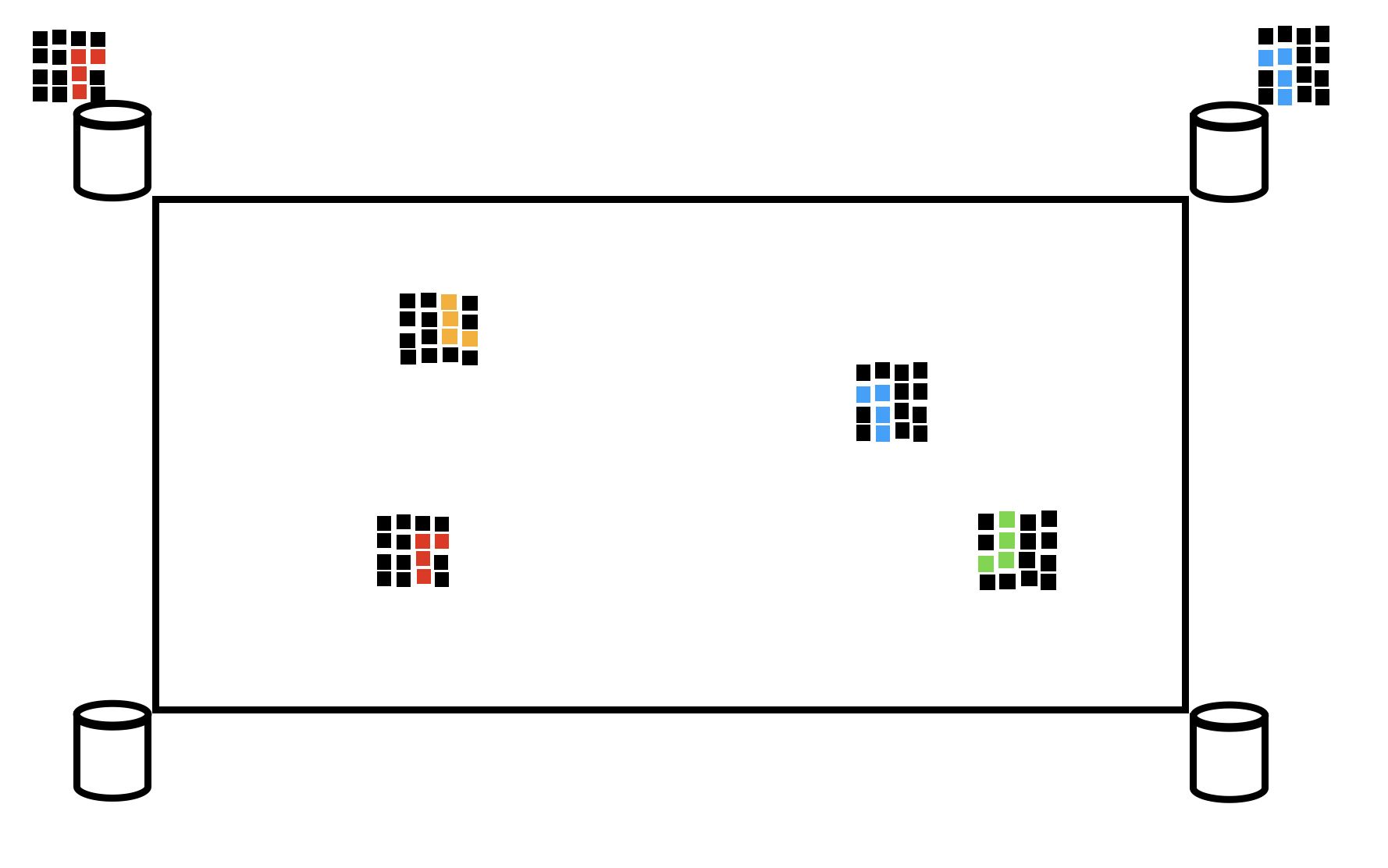
(Picture by Charles Davis).
For example, the 4 game pieces one sees on the playing board in the image above are supposed to come together into a design shown below:
| (NW) | |
| (SW) |
The player is tasked with picking the 4 pieces (named NW, NE, SW, SE) from the board (which may also contain other, non-related game pieces) and putting them into the same bucket. Moreover, he must pick them in some order that imitates assembling the picture in a contiguous way -- that is, at every point during the assembly process, the set of already-picked pieces must form a contiguous section of the big picture. The player can start from an arbitrary piece; but once he has picked the first piece (say, NW), the next piece to pick must be a piece that touches the already picked piece along an edge (that is, NE or SW, but not SE). After several contiguous pieces have been picked, the next piece must be one that's adjacent to at least one of the already-picked pieces. This means that the picking orders (NW, NE, SE, SW) or (SW, NW, SE, NE) are allowed, but the order (NW, SE, NE, SW) is not allowed (one cannot pick SE when only NW has been picked so far, since SE is not adjacent to NW).
In a more generalized way, one can describe these rule set as follows: There is a set of pieces which are thought of as the vertices of an imaginary graph. They are connected in some ways by edges of this graph. The player can start picking pieces of this set from any pieces, but, as he picks more pieces, at every move he can only pick a piece that's connected by an edge to at least one already-picked piece.
To create a rule set implementing the policy described above, we follow the following approach. For every graph edge, we introduce a unique property, whose value is "true" (or, rather, is equal to 1) for only the two game pieces connected by that edge. We then use that property in a rule atom which applies only to pieces where this property = 1, and which has a bucket expression that evaluates to a non-empty bucket set only if any pieces with this property have already been put to a bucket. For example, we have property named jn associated with the edge connecting the game pieces NE and NW (actually called b1-ne and b2-nw in our property file). We then have the atom
(jn:1, bucket:p.jn)
This atom only applies to a game piece in which jn=1 (i.e., the NE and NW pieces). The set of buckets into which it allows to put the piece is [p.jn], i.e. will only allow the player to put the piece to the same bucket into the most recently moved piece with the same value of jn (i.e. jn=1) was put. Thus, if the piece NE or NW has been previously put into some bucket, then this atom will allow you to pick the other piece with jn=1 (i.e. NW or NE, respectively), and to put it into the same bucket. But if none of these two game pieces have been moved yet, then the bucket expression will evaluate to the empty set, and therefore this atom won't allow any moves.
The above technique would allows us to use the following rule set:
1 (body:1) (jn:1, bucket:[p.jn]) (js:1, bucket:[p.js]) (je:1, bucket:[p.je]) (jw:1, bucket:[p.jw])In this rule set, the only atom in the first line makes use of the property body, whose value = 1 for all pieces in the first picture to be assembled (the red loop made out of 4 pieces). This atom has no other restrictions, which means that it allows the player to pick any piece of this picture.
Since the first line of the rule set is metered with count=1, it will allow the player to only pick one piece, after which the control drops to the second line.
The second line of the rule set has 4 items. Each item applies to only the pieces having a particular property set. E.g. the atom
(jn:1, bucket:[p.jn])only applies to the two pieces with jn=1, i.e. the NW and NE piece. The bucket field specifies that the piece can be moved to the same bucket into which the most recently moved piece with the same value of jn. Thus, if the NW piece has been moved already, this atom will allow the NE piece to be moved to the same bucket, and vice versa. If neither of the NE and NW pieces has been moved yet, the bucket expression will yield the empty set (since p.jn is not defned yet), and therefore this atom won't allow any move.
The other 3 atoms on the same row similarly apply to the pairs of game pieces connected by other edges.
We can now make our game a bit more complex, by adding to the board another "picture", also composed of 4 game pieces. This is what the actual rule set file look like:
1 (body:1) (body:2, bucket:p+1) (jn:1, bucket:[p.jn]) (js:1, bucket:[p.js]) (je:1, bucket:[p.je]) (jw:1, bucket:[p.jw]) (kn:1, bucket:[p.kn]) (ks:1, bucket:[p.ks]) (ke:1, bucket:[p.ke]) (kw:1, bucket:[p.kw])The game pieces in the two pictures are distinguished by the value of the property body (1 and 2, respectuively). The first one around, the second atom of the first line does not allow any moves (since p is not defined yet), and therefore only the first atom can be used. The player will use it to move one of the pieces of picture 1. The edges of the graph of that picture have properties jn, js, je, jw, and the corresponding atoms of the second line will be used to remove all pieces of that picture from the board.
After that, the control goes back to the first line, and the player can now pick a piece from the second picture (the one with body=2). The edges of the second picture have properties kn, ks, ke, kw, and, accordingly, its pieces will be picked as the player uses the atoms of the second line again.
Can this be done simpler?
Can we have a rule set functionally equivalent to vm/jigsaw-01, but without so many properties? It appears that this can be done if we expand the semantics of IPB objects by allowing a given property of an object to have multiple values simultaneously. (Technically, in a given object each property name will be mapped not to a single string, but to a set of strings). As of GS 4.013, such an extension has not been implemented yet.
With such an extension, in this case, we could describe the topology of our picture with just a single property (edgeNo); each edge will be given a unique ID number; for each piece, the value of its property edgeNo will be the set of the ID numbers of all edges conected to that game piece. The appropriate rule set could then look as follows:
1 (body:1) (bucket:p+1)
(bucket:p.edgeNo)
What this will mean is the following. For a given piece whose property edgeNo has a given set of values, the bucket expression p.edgeNo will evaluate to the set of buckets which last accepted game pieces which had these values among their sets of edgeNo values. Thus the control will stay in line 2 until an entire contiguous picture will be collected; after this the control will go to the first line to continue with another picture.